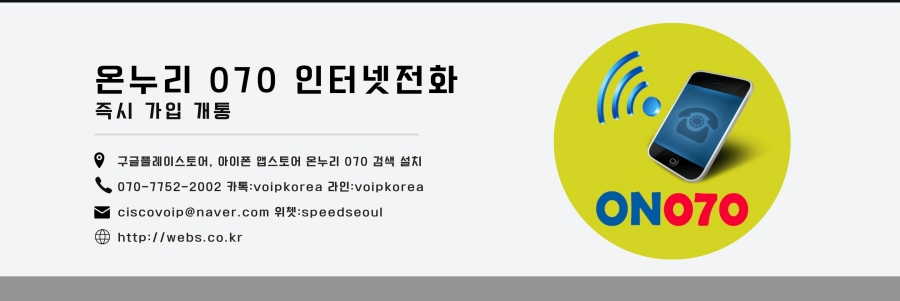
http://www.whitewareweb.com/how-to-manually-unblock-unban-ip-address-fail2ban/
* * * Method 1 * * *
Step 1: Find IP Address to Unblock
Log in to your server via SSH and type in the following command:
iptables -L -n
Look for the IP address you want to unblock / unban.
Step 2: Get Jail Name of fail2ban Blocked IP Address
Now we must find the jail name this IP address is in. To do so, type the following:
fail2ban-client status
Step 3: Unban IP Address from fail2ban
For this example, we will remove an IP address jailed within ssh. To do so, type in the following:
fail2ban-client set ssh unbanip 123.123.123.123
The IP address should now be unbanned from fail2ban.
* * * Method 2 * * *
Step 1: Find IP Address to Unblock
Log in to your server via SSH and type in the following command:
iptables -L -n --line-numbers
Look for the IP address you want to unblock / unban. See the target of the IP address as well as the num (line number).
Step 2: Unban IP Address from fail2ban
For this example, we will remove an IP address with the target of fail2ban-ssh-ddos. To do so, type in the following:
iptables -D fail2ban-ssh-ddos 1
The IP address should now be unbanned from fail2ban.
Troubleshooting
INVALID ACTION NAME
Some people mistakenly use the following command to unban an IP address from fail2ban:
fail2ban-client get ssh actionunban 123.123.123.123
However, the above command may result in the following error message:
ERROR NOK: ('Invalid Action name',)
'Invalid Action name'
Instead, use the proper command detailed above in Step 3.
IP 123.123.123.123 IS NOT BANNED
You may try to unban an IP address using the correct command, but get the following error message:
ERROR NOK: ('IP 123.123.123.123 is not banned',)
'IP 123.123.123.123 is not banned'
This means you are either trying to unban the incorrect IP address or that IP address has already been unbanned by fail2ban.
Further reading:



