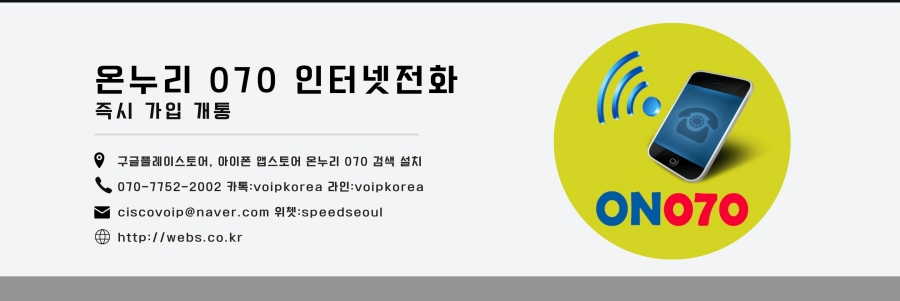
https://thishosting.rocks/debian-vs-ubuntu/
https://www.maketecheasier.com/debian-vs-ubuntu/
After our CentOS vs Ubuntu comparison and the requests we get, it’s finally time to compare Debian and Ubuntu. These 2 distros are used both as a desktop OS and as a server, so we’ll compare both use-cases.
Ubuntu is based on a snapshot of Debian (Testing), so naturally, they are similar in many ways. However, they still have differences. Our comparison will focus more on the differences, but we’ll include the similarities too, so you can better compare them and decide which distro is better for you. This is a controversial comparison, so we expect as much input from you as possible. Leave a comment below, please.
For a quick overview, use this comparison table:
 DEBIAN |  UBUNTU |
|---|---|
| Original | Based on Debian (Testing branch) |
| Not recommended for beginners | Arguably better for beginners |
| Uses free software only | Uses both free and proprietary software |
| More stable | Less stable (compared to Debian) |
| Unscheduled releases | Releases run on a specific schedule |
| Stable releases have support for 3 years max. | LTS releases have support for 5 years max. |
| Lightweight | Requires better hardware |
| Desktop version has many desktop environment options | By default, it uses the GNOME desktop environment (or Unity for older versions) |
| Try a Debian server for free at Vultr | Try an Ubuntu server for free at Vultr |
For more details, scroll down.
General Debian/Ubuntu Comparison
Before going into the server/desktop-specific differences, we’ll go through the general differences that apply to each distro release type.
Ubuntu is based on Debian, so most software is usable on both distros. You can configure both distros to have pretty much the same features and software. Ubuntu LTS (Long Term Support) is based on the Testing branch of Debian, not on the Stable branch. Though you can use the same software on both distros, note that the installation and configuration process is not the same.
Generally, Ubuntu is considered a better choice for beginners, and Debian a better choice for experts. Ubuntu requires little to no user configuration during the installation processes. Everything a beginner would need is pre-installed on Ubuntu and the OS installation itself is pretty easy to do with an intuitive installation GUI. Unlike Ubuntu, Debian requires more input from the user – configuring the OS itself and software installed on it.
Debian focuses on free (as in freedom) software only, Ubuntu uses proprietary software too. If you don’t really care about free software, then Ubuntu is a better choice for you. Granted, you can still install non-free software on Debian, but it will not be as easy to do as it is on Ubuntu.
Given their release cycles, Debian is considered as a more stable distro compared to Ubuntu. This is because Debian (Stable) has fewer updates, it’s thoroughly tested, and it is actually stable. But, Debian being very stable comes at a cost. You won’t be able to use all the latest releases of software and all the newest bleeding-edge technologies. At least not out of the box. As everything else, you can still configure Debian to include some packages that are not available by default.
Ubuntu releases run on a strict schedule. So, you know exactly when a new Ubuntu release will be available. Unlike Debian, where there is no specific schedule.
Ubuntu’s support lasts for 5 years for servers and 5 years for desktop. Enterprises get longer support. There are new Ubuntu LTS releases every 2 years. Debian’s “Stable” releases offer support for a year after the next stable release. So if a Debian stable release comes out every 2 years, and you started using a stable release at its launch, you will get 3 years of actual support/updates. If you want support for a longer period of time, you should go with Ubuntu LTS, instead of Debian Stable. Alternatively, you can use Debian LTS which will extend the support to 5 years.
So that was our general comparison, now, let’s get into specifics.
Debian Server vs Ubuntu Server
When it comes to servers, choosing the right distro varies on your requirements.
In short, if you’re in an enterprise environment, you should go with Debian as it’s more stable and more secure.
If you need the latest releases of all software and if you use the server for personal use, go with Ubuntu.
All general differences also apply to the server versions.
You can try a Debian and Ubuntu server for free at Vultr.
Desktop Comparison: Debian vs Ubuntu
Debian is a lightweight Linux distro. The biggest deciding factor on whether or not a distro is lightweight is what desktop environment is used. By default, Debian is more lightweight compared to Ubuntu. So if you have old hardware, you should go with Debian.
The desktop version of Ubuntu is much easier to install and use, especially for beginners. On Ubuntu, by default, all choices are made for you and everything works out of the box. However, there’s an “expert mode” on Ubuntu, which lets you edit and configure pretty much everything, which is actually similar to the installation of Debian.
By default, Ubuntu (17.10 and onwards) comes with the GNOME desktop environment. Older versions use Unity. Debian has a wide variety of choices, so you can select whatever desktop environment you want to use. Except Unity.
We went through all the differences and similarities as objectively as we could. This is a controversial topic, so we expect your comments. If you have anything to add, leave a comment below!



