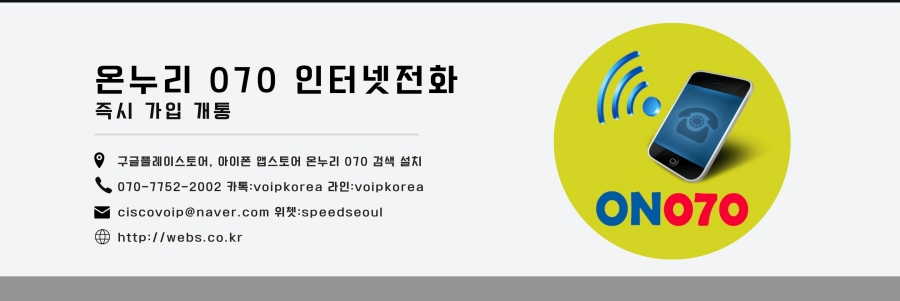1. Patch Set Overview
Patch set release 10.2.0.4. Before installing this patch set you must be need 10.2.0.1 version.
2. Requirements
Oracle DB : Oracle 10.2.0.1 (later)
Operating System: Windows
3. Pre - Installation Tasks
1. Identify prior installation
Before installing this patch you must install oracle 10.2.0.1 (or later version)
2. Download Patch set
Download 6810189 patch set installation archive to a directory that is not the Oracle home directory or under the Oracle home directory.
3. Shutdown oracle database.
C:\>set oracle_sid= GOLDLINK
C:\>sqlplus /nolog
SQL*Plus: Release 10.2.0.1.0 - Production on Tue Nov 13 10:49:26 2007
Copyright (c) 1982, 2002, Oracle Corporation. All rights reserved.
SQL> connect sys@GOLDLINK as sysdba
Enter password:
Connected.
SQL> SHUTDOWN
Database closed.
Database dismounted.
ORACLE instance shut down.
4. Stop all services
C:\>set oracle_sid=GoldLink
C:\>net stop OracleDBConsoleGOLDLINK
The OracleDBConsoleGOLDLINK service is stopping................
The OracleDBConsoleGOLDLINK service was stopped successfully.
C:\>net stop OracleServiceGOLDLINK
The OracleServiceGOLDLINK service is stopping.
The OracleServiceGOLDLINK service was stopped successfully.
C:\>net stop OracleOraDB10g_Home1iSQL*Plus..
The OracleOraDb10g_home1iSQL*Plus service was stopped successfully.
C:\>net stop OracleOraDB10g_Home1TNSListener
The OracleOraDb10g_home1TNSListener service is stopping.
The OracleOraDb10g_home1TNSListener service was stopped successfully.
Note: while patch installation time If you face Distributed Transaction Coordinator still running. You should be stop this service
C:\>net stop msdtc
The Distributed Transaction Coordinator service is stopping.
The Distributed Transaction Coordinator service was stopped successfully.
4. Backup your database.
Oracle recommends that you create a backup of the Oracle 10g installation before you install the patch set.
5. Check Tablespace Sizes and Set Parameter Values
Review the following sections before upgrading a database.
8. Upgrade the Database
After you install the patch set, you must perform the following steps on every database associated with the upgraded Oracle home:
1. Start all services
2. Connect sys user
C:\> sqlplus /NOLOG
SQL> CONNECT SYS/SYS_password AS SYSDBA
3. Enter the following SQL*Plus commands:
SQL> STARTUP UPGRADE
SQL> SPOOL patch.log
SQL> @ORACLE_BASE\ORACLE_HOME\rdbms\admin\catupgrd.sql
SQL> SPOOL OFF
Review the patch.log file for errors and inspect the list of components that is displayed at the end of catupgrd.sql script.
This list provides the version and status of each SERVER component in the database.
If necessary, rerun the catupgrd.sql script after correcting any problems.
4. Restart the database:
<!--[if !supportLineBreakNewLine]-->
<!--[endif]-->
SQL> SHUTDOWN
SQL> STARTUP
5. Compile Invalid Objects
Run the utlrp.sql script to recompile all invalid PL/SQL packages now instead of when the packages are accessed for the first time. This step is optional but recommended.
SQL> @ORACLE_BASE\ORACLE_HOME\rdbms\admin\utlrp.sql
SQL> select * from v$version;
BANNER
----------------------------------------------------------------
Oracle Database 10g Release 10.2.0.4.0 - Production
PL/SQL Release 10.2.0.4.0 - Production
CORE 10.2.0.4.0 Production
TNS for 32-bit Windows: Version 10.2.0.4.0 - Production
NLSRTL Version 10.2.0.4.0 - Production