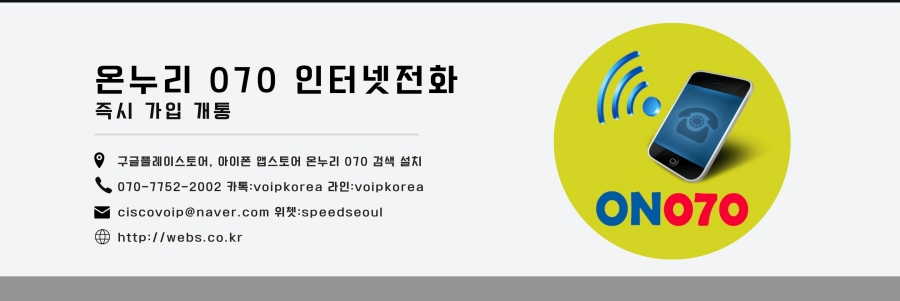1. Definitions
- resolution = number of pixels available in the display, scale-independent pixel = sp
- density = how many pixels appear within a constant area of the display, dots per inch = dpi
- size = amount of physical space available for displaying an interface, screen's diagonal, inch
- density-independent pixel = virtual pixel that is independent of the screen density, dp
2. Density Classes
| Class | Name | Density | Factor | Drawable Folder | Comment |
|---|---|---|---|---|---|
| ldpi | low density | 120 dpi | sp = 3/4 * dp | drawable-ldpi | |
| mdpi | medium density | 160 dpi | sp = dp | drawable-mdpi OR drawable | baseline size, example: 320x480 (sp or dp) |
| hdpi | high density | 240 dpi | sp = 1.5 x dp | drawable-hdpi | example: 480x800 sp = 320x533 dp |
| xhdpi | extra high density | 320 dpi | sp = 2 x dp | drawable-xhdpi | |
| xxhdpi | extra extra high density | 480 dpi | sp = 3 x dp | drawable-xxhdpi |
3. Icon Sizes (full / content)
| Density | Launcher | Menu | Action Bar | Status Bar and Notification | Tab | Pop-up Dialog and List View | Small and Contextual |
|---|---|---|---|---|---|---|---|
| ldpi | 36x36 px | 36x36 / 24x24 px | 24x24 / 18x18 px | 18x18 / 16x16 px | 24x24 / 22x22 px | 24x24 px | 12x12 / 9x9 px |
| mdpi | 48x48 px | 48x48 / 32x32 px | 32x32 / 24x24 px | 24x24 / 22x22 px | 32x32 / 28x28 px | 32x32 px | 16x16 / 12x12 px |
| hdpi | 72x72 px | 72x72 / 48x48 px | 48x48 / 36x36 px | 36x36 / 33x33 px | 48x48 / 42x42 px | 48x48 px | 24x24 / 18x18 px |
| xhdpi | 96x96 px | 96x96 / 64x64 px | 64x64 / 48x48 px | 48x48 / 44x44 px | 64x64 / 56x56 px | 64x64 px | 32x32 / 24x24 px |
| xxhdpi | 144x144 px | (1) | (1) | (1) | (1) | (1) | (1) |
- (1) Google documentation says: "Applications should not generally worry about this density; relying on XHIGH graphics being scaled up to it should be sufficient for almost all cases."
- Launcher icons for Android Market: 512x512 px.
4. Screen Size Classes
| Class | Size in dp | Layout Folder | Examples | Comment |
|---|---|---|---|---|
| small | 426x320 dp | layout-small | typical phone screen (240x320 ldpi, 320x480 mdpi, etc.) | |
| normal | 470x320 dp | layout-normal OR layout | typical phone screen (480x800 hdpi) | baseline size |
| large | 640x480 dp | layout-large | tweener tablet like the Streak (480x800 mdpi), 7" tablet (600x1024 mdpi) | |
| xlarge | 960x720 dp | layout-xlarge | 10" tablet (720x1280 mdpi, 800x1280 mdpi, etc.) |
- valid for Android 3.1 and older
- for Android 3.2 and newer see: Declaring Tablet Layouts for Android 3.2
5. Example Screen Configurations
| Screen Size | Low density (120), ldpi | Medium density (160), mdpi | High density (240), hdpi | Extra high density (320), xhdpi |
|---|---|---|---|---|
| small | QVGA (240x320) | 480x640 | ||
| normal | WQVGA400 (240x400) WQVGA432 (240x432) | HVGA (320x480) | WVGA800 (480x800) WVGA854 (480x854) 600x1024 | 640x960 |
| large | WVGA800 (480x800)(2) WVGA854 (480x854)(2) | WVGA800 (480x800)(1) WVGA854 (480x854)(1) 600x1024 | ||
| xlarge | 1024x600 | WXGA (1280x800)(3) 1024x768 1280x768 | 1536x1152 1920x1152 1920x1200 | 2048x1536 2560x1536 2560x1600 |
- (1) To emulate this configuration, specify a custom density of 160 when creating an Android Virtual Device that uses a WVGA800 or WVGA854 skin.
- (2) To emulate this configuration, specify a custom density of 120 when creating an Android Virtual Device that uses a WVGA800 or WVGA854 skin.
- (3) This skin is available with the Android 3.0 platform.
6. Screen Orientation
| Orientation | Name | Layout Folder, Example |
|---|---|---|
| port | portrait | layout-port-large |
| land | landscape | layout-land-normal OR layout-land |
7. Best Practices
- Use wrap_content, fill_parent, or dp units when specifying dimensions in an XML layout file.
- except for defining text sizes: sp (scaling depends on user setting)
- Do not use hard coded pixel values in your application code.
- Do not use AbsoluteLayout.
- deprecated since Android 1.5
- alternative: RelativeLayout
- Supply alternative bitmap drawables for different screen densities.
- Provide a launcher icon for xxhdpi, but no other icons.
8. References
- New Tools For Managing Screen Sizes, Android Developers Blog
- Supporting Multiple Screens, Android Developers Guide
- Declaring Tablet Layouts for Android 3.2, Android Developers Guide
- Providing Alternative Resources, Android Developers Guide
- How Android Finds the Best-matching Resource, Android Developers Guide
- Android Design
- Iconography, Android Design
- Designing for Multiple Screens, Android Developers Training
- Platform Versions, Android Developers Device Dashboard
- Nick Butcher: Nexus 10 launcher icons