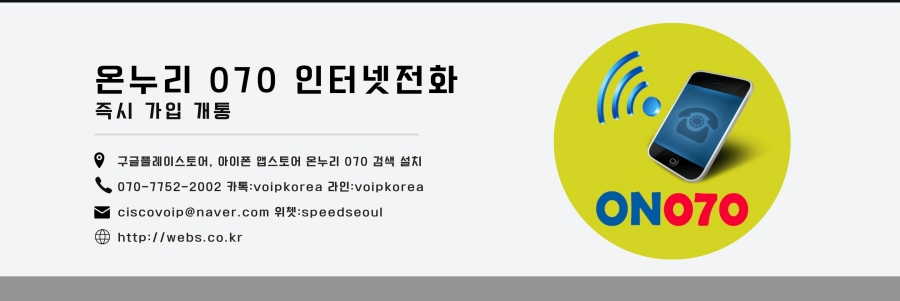
http://book.mixu.net/node/ch10.html
.3 HTTPS server and client
The HTTPS server and client API is almost identical to the HTTP API, so pretty much everything said above applies to them. In fact, the client API is the same, and the HTTPS server only differs in that it needs a certificate file.
The HTTPS server library allows you to serve files over SSL/TLS. To get started, you need to have a SSL certificate from a certificate authority or you need to generate one yourself. Of course, self-generated certificates will generally trigger warnings in the browser.
10.3.1 Configuration: generating your own certificate
Here is how you can generate a self-signed certificate:
openssl genrsa -out privatekey.pem 1024 openssl req -new -key privatekey.pem -out certrequest.csr openssl x509 -req -in certrequest.csr -signkey privatekey.pem -out certificate.pem
Note that this certificate will trigger warnings in your browser, since it is self-signed.
10.3.2 Starting the server
To start the HTTPS server, you need to read the private key and certificate. Note that readFileSync is used in this case, since blocking to read the certificates when the server starts is acceptable:
// HTTPS var https = require('https'); // read in the private key and certificate var pk = fs.readFileSync('./privatekey.pem'); var pc = fs.readFileSync('./certificate.pem'); var opts = { key: pk, cert: pc }; // create the secure server var serv = https.createServer(opts, function(req, res) { console.log(req); res.end(); }); // listen on port 443 serv.listen(443, '0.0.0.0');
Note that on Linux, you may need to run the server with higher privileges to bind to port 443. Other than needing to read a private key and certificate, the HTTPS server works like the HTTP server.



