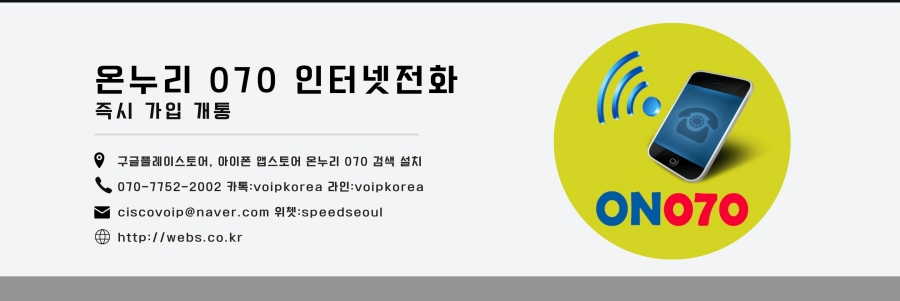
apt-get install linux-image-2.6.26-2-686-bigmem
dpkg --remove packagename
Possible missing firmware /lib/firmware/bnx2-09-4.0.5.fw for module bnx2
W: Possible missing firmware /lib/firmware/bnx2-09-4.0.5.fw for module bnx2
Do not reboot your server or you will be left without any network. Please edit your apt sources.list file and add the non-free repo. For example it could look like this:
deb http://ftp.hosteurope.de/pub/linux/debian/ lenny main non-free
deb-src http://ftp.hosteurope.de/pub/linux/debian/ lenny main non-free
deb http://security.debian.org/ lenny/updates main non-free
deb-src http://security.debian.org/ lenny/updates main non-free
Please edit the line for your standard apt server and for security.debian.org to receive possible security updates. Then run
aptitude update
Now we can install the missing firmware for our broadcom network card:
aptitude install firmware-bnx2
Check if the firmware has been installed correctly:
web99:~# ls -lha /lib/firmware/
total 212K
drwxr-xr-x 2 root root 112 2010-02-01 12:25 .
drwxr-xr-x 11 root root 4.2K 2010-01-20 15:36 ..
-rw-r--r-- 1 root root 104K 2009-08-04 07:00 bnx2-06-4.0.5.fw
-rw-r--r-- 1 root root 101K 2009-08-04 07:00 bnx2-09-4.0.5.fw
We need this version bnx2-09-4.0.5.fw which you can see in the reported error message above.
Thats it you can carry on and reboot your server.
-------------------------------------------------------------------------------------------------------------------



