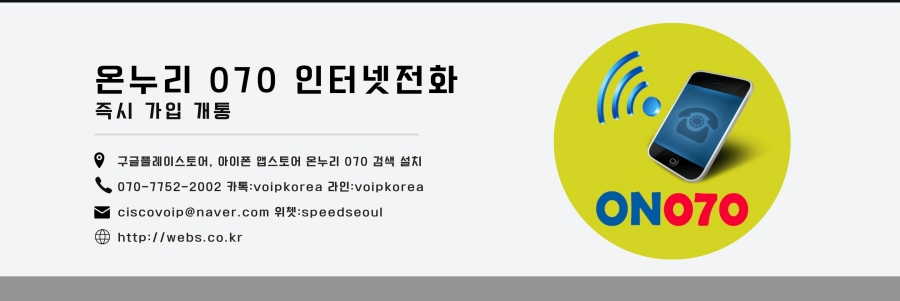
Linux and Unix touch
Quick links
About touch
Syntax
Examples
Related commands
Linux and Unix main page
About touch
touch changes file timestamps.
Syntax
touch [OPTION]... FILE...
Description
The touch command updates the access and modification times of each FILE to the current system time.
If you specify a FILE that does not already exist, touch creates an empty file with that name (unless the -c or -h options are specified; see below).
If the FILE argument is a dash ("-") is handled specially and causes touch to change the times of the file associated with standard output.
Options
In the options below, arguments to long options are mandatory for short options as well:
| -a | Change only the access time. |
| -c, --no-create | Do not create any files. |
| -d, --date=STRING | Parse the string STRING and use it instead of current time. |
| -f | Ignored, but included for compatibility reasons. |
| -h, --no-dereference | Affect each symbolic link instead of any referenced file (useful only on systems that can change the timestamps of a symlink). |
| -m | Change only the modification time. |
| -r, --reference=FILE | Use this FILE's times instead of current time. |
| -t STAMP | Use [[CC]YY]MMDDhhmm[.ss] instead of current time. |
| --time=WORD | Change the specified time: WORD is access, atime, or use; or modify(equivalent to -a WORD), or mtime (equivalent to -m). |
| --help | Display a help message, and exit. |
| --version | Display version information, and exit. |
Note that the -d and -t options accept different time-date formats.
Examples
touch file.txt
If file.txt exists, touch updates its access and modification times to the current time. Iffile.txt doesn't exist, it is created as a new, empty file.
Related commands
date — Output the current date and time.



