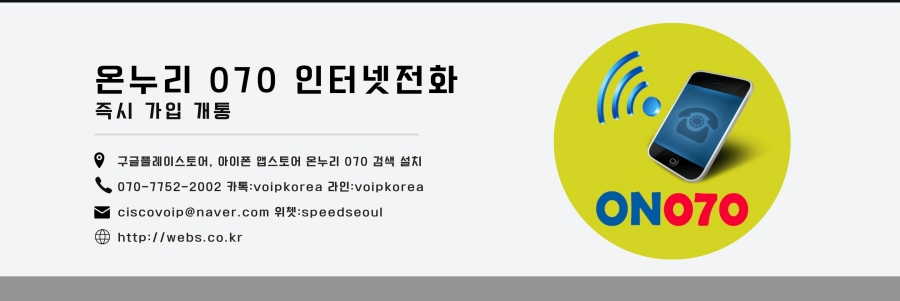
Hello All, 안녕 모두,
In order to set scheduler task on windows server one need to perform below mentioned steps: 윈도우 서버에서 스케줄러 작업을 설정하기 위해 하나는 아래에 언급된 단계를 수행할 필요가 :
1) Click on Start -> Control Panel -> Scheduled Task. 1) 시작을 클릭 -> 제어판 -> 예약된 작업.
2) Click on “Add Scheduled Tasks”. 2) "추가 예약된 작업"을 클릭하십시오.
3) Click on Next to continue. 3) 계속하려면 다음을 클릭합니다.
4) Select scheduler task file or program for which one need to set it. 사람이 그것을 설정해야하는 4)를 선택 스케줄러 작업 파일이나 프로그램입니다.
5) Click on Next. 5) 다음을 클릭합니다.
6) Provide scheduler name and select the radio button to fix scheduler run time. 6) 스케줄러의 이름을 제공하고 스케줄러 실행 시간을 해결하기 위해 라디오 버튼을 선택합니다. Options are: 옵션은 다음과 같습니다
•Daily 매일
•Weekly 주간
•Monthly 월간
•One Time Only 한 번만
•When my Computer Stats 언제 내 컴퓨터의 통계
•When I log on 나는에 로그인할 때
7) Click on Next. 7) 다음을 클릭합니다.
8) Select the time and scheduler start date. 8) 시간과 스케줄러 시작 날짜를 선택합니다.
9) Enter scheduler username and password. 9) 스케줄러 사용자 이름과 비밀 번호를 입력하십시오.
10) Click on Finish. 10) 마침을 클릭합니다.
Thanks, 감사합니다,
Shane G. 쉐인 G.
AccuWebHosting.Com AccuWebHosting.Com



