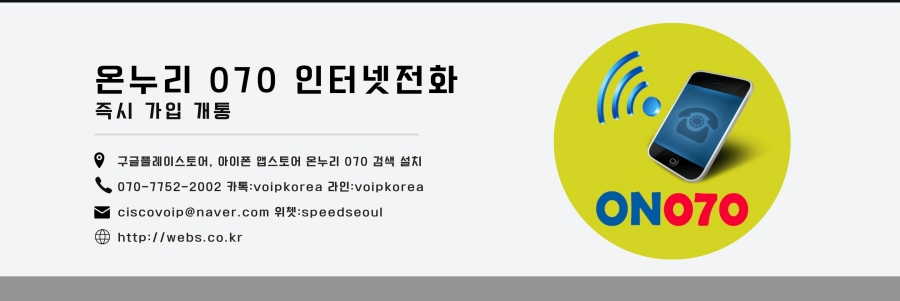Opensips Installation, How to.
Starting:
apt-get update && apt-get upgrade
apt-get install build-essential openssl bison flex
apt-get install mysql-server libmysqlclient15off libmysqlclient-dev
Remember to create your sql root password
Now download the last version of opensips in the following site http://opensips.org/
cd /usr/src
wget http://opensips.org/pub/opensips/latest/src/opensips-1.4.4-tls_src.tar.gz #opensips-1.4.4-tls_src.tar.gz (atual version: 11/03/2009)
tar xvzf opensips-1.4.4-tls_src.tar.gz
cd opensips-1.4.4-tls
Compile the Opensips
we will compile Opensips with all available modules:
make all include_modules="db_mysql" modules
make install include_modules="db_mysql" modules
Now copy the files from the extracted directory to the followings:
cp /usr/src/opensips-1.4.4-tls/packaging/debian-etch/opensips.default /etc/default/opensips
cp /usr/src/opensips-1.4.4-tls/packaging/debian-etch/opensips.init /etc/init.d/opensips
Make the following changes in the files /etc/default/opensips:
vim /etc/default/opensips
RUN_OPENSIPS=yes
- User to run as
- Group to run as
- Amount of memory to allocate for the running OpenSIPS server (in Mb)
Change also the file /etc/init.d/opensips:
vim /etc/init.d/opensips
Replace the line DAEMON=/usr/sbin/opensips to:
DAEMON=/usr/local/sbin/opensips
Give execution permission to the file:
chmod +x /etc/init.d/opensips
create the opensips user:
adduser opensips
Now create the dir:
mkdir /var/run/opensips
Configuring the Opensips:
We must change the file in /usr/local/etc/opensips/opensipsctlrc
vim /usr/local/etc/opensips/opensipsctlrc
And make the following change:
SIP_DOMAIN=localhost
DBENGINE=MYSQL
DBHOST=localhost
DBNAME=opensips
DBRWUSER=opensips
DBRWPW="opensipsrw"
DBROUSER=opensipsro
DBROPW=opensipsro
DBROOTUSER="root"
USERCOL="username"
INSTALL_EXTRA_TABLES=ask
INSTALL_PRESENCE_TABLES=ask
INSTALL_SERWEB_TABLES=ask
CTLENGINE="FIFO"
OSIPS_FIFO="/tmp/opensips_fifo"
PID_FILE=/var/run/opensips/opensips.pid
Now create the database:
opensipsdbctl create
This command will ask for the root mysql password.
Configuring Mysql support:
make the following changes in the opensips file configuration /usr/local/etc/opensips/opensips.cfg/:
vim /usr/local/etc/opensips/opensips.cfg
loadmodule "db_mysql.so"
loadmodule "auth.so"
loadmodule "auth_db.so"
- modparam("usrloc", "db_mode", 0); #THIS LINE MUST TO BE COMMENTED
modparam("usrloc", "db_url", "mysql://opensips:opensipsrw@localhost/opensips")
- ----- auth_db params -----
modparam("auth_db", "calculate_ha1", yes)
modparam("auth_db", "password_column", "password")
modparam("auth_db", "db_url", "mysql://opensips:opensipsrw@localhost/opensips")
Create the softphone user in the database:
opensipsctl add 1234 1234
opensipsctl add 5678 5678
Create the Opensips user in the Mysql:
mysql> GRANT ALL PRIVILEGES ON *.* TO opensips@localhost IDENTIFIED BY 'opensips';
GRANT ALL PRIVILEGES ON *.* TO opensips@127.0.0.1 IDENTIFIED BY 'opensips';
Starting OpenSIPS
There are two ways tho start the opensips:
Use just one of them;
1. /etc/init.d/opensips start | stop
2. opensipsctl start | stop
Finished instalation.
Now you can test using X-lite or your softphone registering with the created opensips user.
eg: the created opensips users;
Create teh softphone user in the database:
opensipsctl add 1234 1234 ## user and pass
opensipsctl add 5678 5678